How to Setup COD
Last Updated on:2023-03-10 09:37:16
What is COD?
Cash on Delivery(COD) means that the logistic company collects the payment for goods on behalf of the seller.
How to set up COD?
Setps:
- Display name: Required, the name will show on Order Checkout page that recommended to fill in Cash on delivery or Pay on Delivery.
- Select whether to Enable after you receive a COD order, you’d like to review the order first.
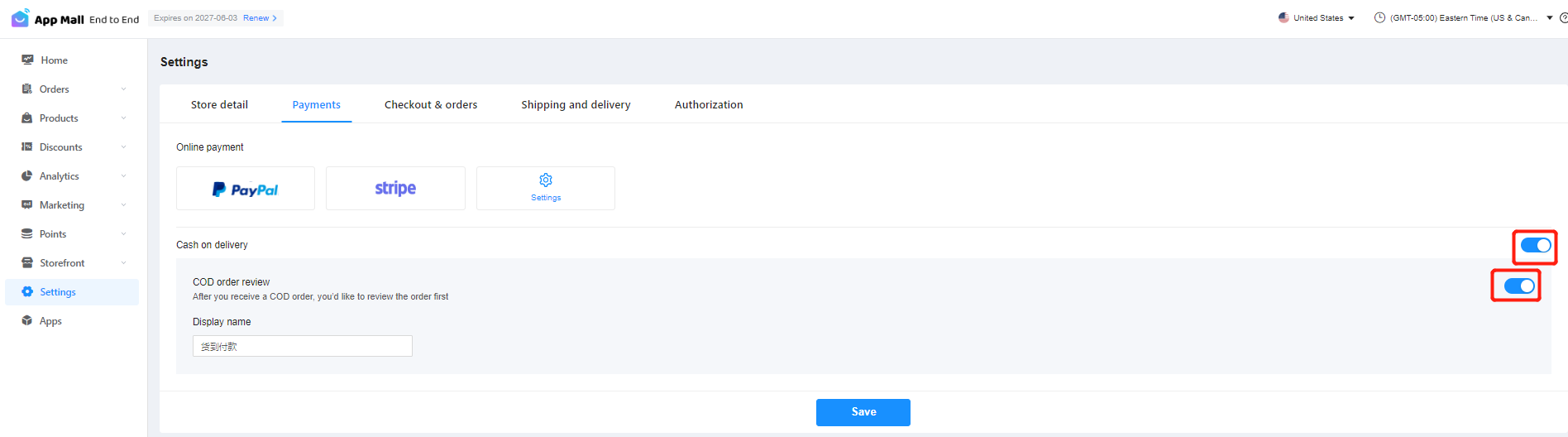
Q&A
Q: What information is required to set up COD?
A: COD is an offline payment method. You only need to complete the display name (such as COD or Pay on Delivery) when setup it. Buyers can view this payment option on your App Checkout page, and the Display Desc will show on the product details page.
Q: Do COD orders need to be reviewed?
A: To prevent shoppers place an order maliciously or not delivering in some areas, the seller needs to review the order, after approval the order will update to "Pending Shipment" status.
Q: What's the cancellation flow for the COD order?
A: The cancellation flow is differed from order status as below
- If the order is not shipped, buyers can cancel the order directly, and no action required for sellers.
- If the order is shipped but not delivered, the buyer cancels the order, the seller needs to review the refund and determine whether a refund is required based on the logistics details.
- If the order is shipped and delivered, the buyer cancels the order, sellers need to review the cancellation, after approval, the refund process can be completed offline.
Is this page helpful?
YesFeedback